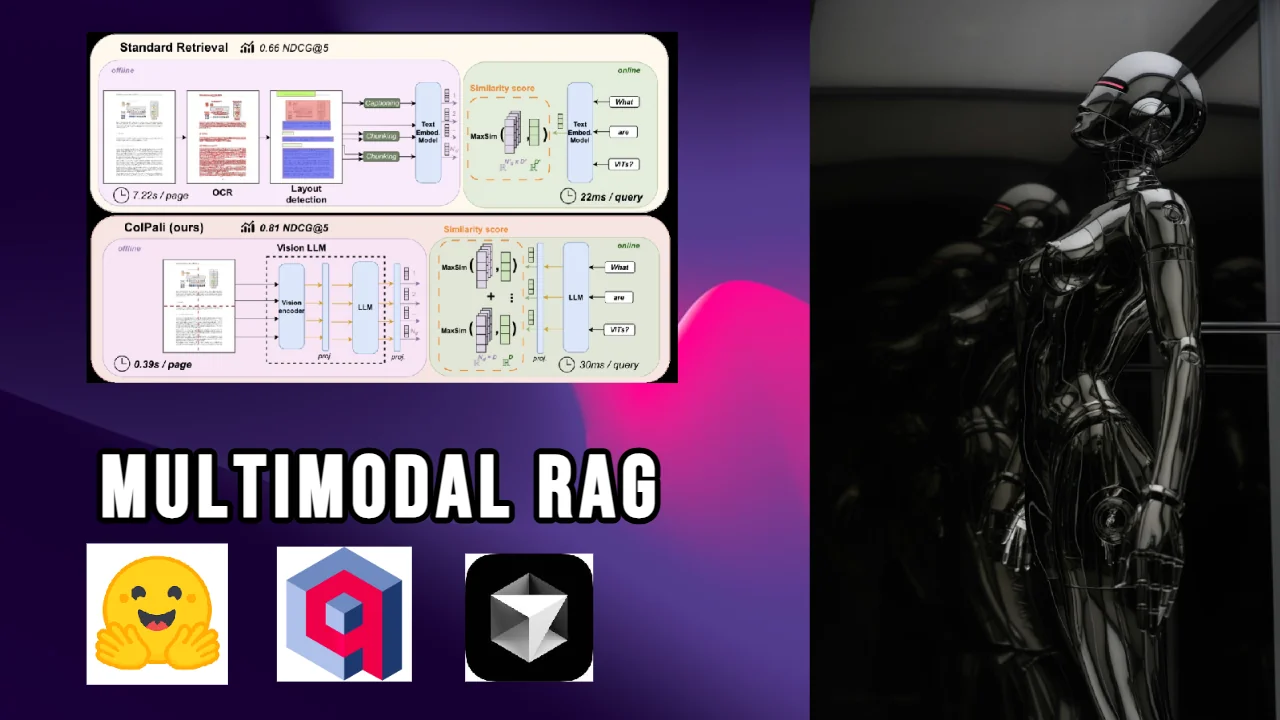Build advanced RAG systems with document retrieval and AI generation. Covers implementation strategies, code examples, and real-world applications.
- How Does CLIP + Pinecone Work?
- Implementation Overview
- Input and Output Examples
- Key Features and Benefits
- Use Cases
- Getting Started
- Advanced Features in My Implementation
- Performance Optimization Tips
- Conclusion
Introduction
In the era of AI-powered search, finding relevant information across different data types—text and images—has become crucial. This blog post explores how to build a powerful multimodal Retrieval-Augmented Generation (RAG) system using CLIP (Contrastive Language-Image Pre-training) and Pinecone vector database.
What is Multimodal RAG with CLIP?
Multimodal RAG with CLIP represents a shared vector space approach where both text and images are embedded into the same mathematical space. This revolutionary technique allows you to:
- Search for images using text descriptions
- Find relevant text using image queries
- Combine both modalities in a single search system
The Power of CLIP
CLIP, developed by OpenAI, is a neural network trained on 400 million image-text pairs. It understands the relationship between visual and textual information, making it perfect for multimodal search applications.
How Does CLIP + Pinecone Work?
The system operates through a sophisticated pipeline:
1. Dual-Index Architecture
Text Index (1536 dimensions) → OpenAI Embeddings
Image Index (512 dimensions) → CLIP Embeddings2. Processing Pipeline
graph LR
A[PDF/Images Input] --> B[Text Extraction]
A --> C[Image Extraction]
B --> D[OpenAI Text Embeddings]
C --> E[CLIP Image Embeddings]
D --> F[Pinecone Text Index]
E --> G[Pinecone Image Index]
H[User Query] --> I[Cross-Modal Search]
F --> I
G --> I
I --> J[Combined Results]3. Cross-Modal Search Magic
When you search with text, the system:
- Creates text embeddings using OpenAI's model
- Generates CLIP embeddings for image search
- Queries both indexes simultaneously
- Returns relevant text passages AND images
Implementation Overview
My implementation (multimodal_clip_pinecone.py) includes several key components:
Core Features:
# Key Functions:
- encode_text(): Generate OpenAI text embeddings
- encode_image(): Create CLIP embeddings for images
- index_figures_folder(): Process image directories
- index_pdf(): Extract and index PDF content
- search(): Unified search across modalitiesArchitecture Highlights:
-
Separate Namespaces:
-
TEXT_NAMESPACE = "medical_text" -
IMAGE_NAMESPACE = "medical_images" -
Smart PDF Processing:
-
Extracts text in chunks (1000 characters)
- Extracts embedded images automatically
-
Maintains page-level metadata
-
Intelligent Figure Recognition:
- Automatically extracts figure numbers from filenames
- Links figures to their descriptions
Input and Output Examples
What You Can Input:
- PDF Documents: Medical papers, research documents, technical manuals
- Image Folders: Figures, diagrams, charts (JPG, PNG)
- Text Queries: Natural language questions
Example Inputs and Outputs:
Input Query: "Show me diagrams about somatosensory pathways"
Output:
{
"text_results": [
{
"content": "The somatosensory pathway consists of three neurons...",
"page": 5,
"score": 0.89
}
],
"image_results": [
{
"figure_number": "3",
"filepath": "/figures/figure-3-1.jpg",
"score": 0.92
}
]
}Real-World Search Examples:
- Medical Research: "Find all images showing neural pathways with their explanations"
- Technical Documentation: "Show circuit diagrams for power supply units"
- Educational Content: "Get all figures related to cell division with descriptions"
Key Features and Benefits
1. Unified Search Experience
- Single query searches both text and images
- No need to specify search type
- Automatic cross-modal understanding
2. Intelligent Indexing
- Automatic figure number extraction
- PDF image extraction with page tracking
- Metadata preservation for context
3. Scalable Architecture
- Separate indexes for optimal performance
- Serverless Pinecone deployment
- Batch processing support
4. Interactive Results
- Automatic image display on relevant OS
- Text snippets with context
- Relevance scoring for ranking
Use Cases
1. Medical Research
- Search medical literature with symptom descriptions
- Find anatomical diagrams using text queries
- Cross-reference images with research papers
2. Technical Documentation
- Locate circuit diagrams from descriptions
- Find code architecture diagrams
- Search troubleshooting images
3. Educational Platforms
- Students search for visual explanations
- Teachers find relevant diagrams for lessons
- Create visual learning experiences
4. Digital Libraries
- Archive historical documents with images
- Search museum collections
- Academic paper repositories
Getting Started
Prerequisites:
pip install torch transformers pinecone-client openai pillow PyMuPDFEnvironment Variables:
OPENAI_API_KEY=your_openai_key
PINECONE_API_KEY=your_pinecone_keyBasic Usage:
# Initialize and index documents
python multimodal_clip_pinecone.py
# Search for content
Enter your search query: "neural pathways in the brain"Advanced Features in My Implementation
1. Automatic OS Detection
The system automatically detects your operating system and opens images using the appropriate viewer:
- Windows:
start - macOS:
open - Linux:
xdg-open
2. Smart Caching
- Checks for existing indexes before re-indexing
- Provides options to re-index data
- Maintains index statistics
3. Flexible Configuration
- Customizable chunk sizes
- Adjustable search result counts
- Configurable embedding models
Performance Optimization Tips
- Batch Processing: Index multiple documents simultaneously
- Namespace Strategy: Use separate namespaces for different document types
- Metadata Filtering: Add custom metadata for refined searches
- Index Monitoring: Track vector counts and search performance
Conclusion
This multimodal RAG system with CLIP and Pinecone represents the cutting edge of information retrieval in 2025. By combining the power of unified embeddings with dual-index architecture, it enables intuitive cross-modal search capabilities that were previously impossible.
Whether you're building a medical research platform, technical documentation system, or educational tool, this approach provides the foundation for next-generation search experiences.
Key Takeaways:
- CLIP enables true multimodal understanding
- Dual-index architecture optimizes performance
- Cross-modal search enhances user experience
- Practical applications span multiple industries
Ready to build your own multimodal RAG system? The complete code is available in the repository, and with just a few environment variables, you can start searching across text and images seamlessly.
Tags: #MultimodalRAG #CLIP #Pinecone #VectorSearch #AI #MachineLearning #InformationRetrieval #2025Tech
Need Help Implementing AI Solutions?
I specialize in RAG systems, AI agents, and custom integrations. Let's build something extraordinary.
Get Expert Consultation